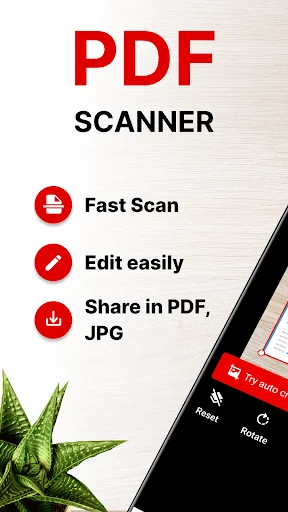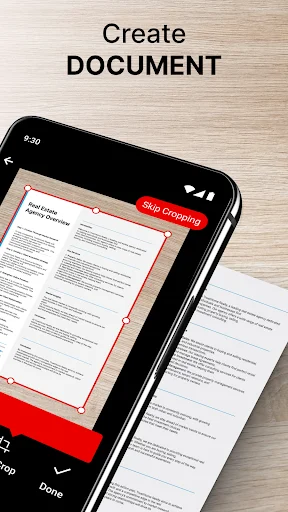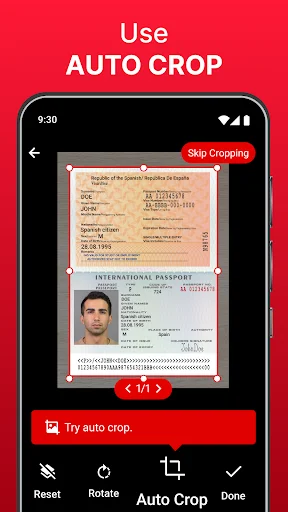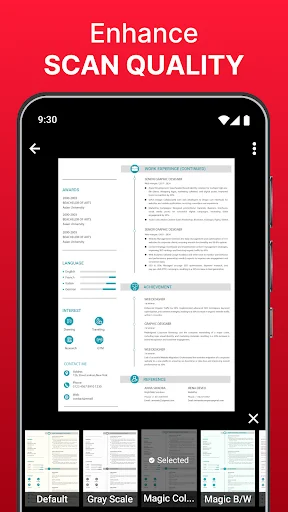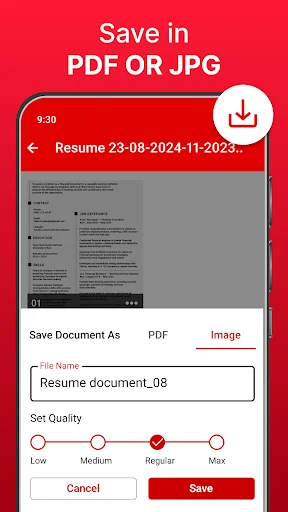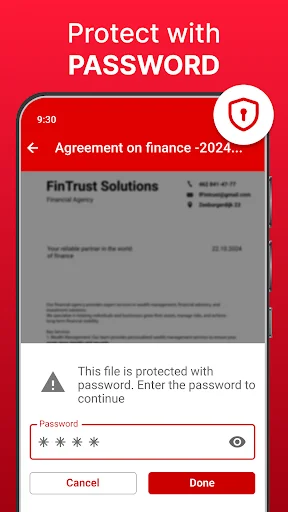Join thousands of users
Turn any photo into professional PDFs
Scan documents, receipts, notes, and photos with your phone camera. Create unlimited PDFs instantly – no internet required.
Everything you need for perfect document scanning
Unlimited PDF creation
Create PDFs with unlimited pages – no restrictions on document length. Perfect for large projects, photo albums, or extensive document collections.
Works completely offline
Scan and convert documents anywhere without internet connection. Your productivity never stops, whether you're traveling or in areas with poor connectivity.
Professional quality output
Get crystal-clear PDFs with customizable page sizes (A3, A4, A5) and orientations. Edit, crop, and enhance your scans for perfect professional results.
Instant batch conversion
Convert multiple photos into one organized PDF in seconds. Save time by processing entire document sets or photo collections at once.
ABOUT
Convert Photo To PDF Maker- Your Ultimate Solution!
Hunt for the ultimate way to convert multiple images into documents in no time; here is the Convert Photo to PDF maker. It is a simple and easy method to turn your pictures into perfectly structured documents for personal use, education, and professional purposes.
You can convert pages, notes, receipts, forms, certificates, business cards, etc., into professional-looking files using a Convert Photo To PDF Maker.
Convert Photo to PDF Maker – Highlights
- Convert images to documents easily;
- High-quality JPG To PDF Scanner;
- Supports multi-format images like JPG, PNG, JPEG;
- Crop and Edit through the Image To PDF Converter;
- Change page sizes, adjust the orientation, and add padding!
We designed a Picture to PDF converter to keep all photos in one document, an inbuilt viewer for easy preview and management, and a Photos To PDF converter for bulk images at a time. It has an easy user interface with Light and Dark Themes, works Offline, and does not require the Internet.
Scan without Hassle with JPG To PDF Scanner!
JPG To PDF Scanner offers an intuitive interface that is easy to work with. Snap pictures with the help of your phone's camera or select from your gallery. Once images are chosen, the JPG To PDF Scanner converts them into one PDF document within seconds. Edit, rename, or reorder pages easily. This is the ultimate Convert Photo to PDF Maker for anyone handling documents frequently.
Manage Your Documents with Image to PDF Converter:
Though it's not an essential tool, It's a complete platform in your document for creating PDFs with an intricate degree of customization: image reordering, setting page numbers, and orientation adjustment of pages—you have all the options. The Image To PDF Converter provides options for page formats like A3, A4, A5, etc. That's very nice for professionals who need precise document formatting.
Seamless Photo Compiling with Picture To PDF Converter:
Organizing an extensive photo collection has always been challenging with the Picture To PDF Converter. Select the pictures you want to convert, and let the Picture To PDF Converter do the rest by importing these in an organized and clean manner into a document. You can import pictures from your Gallery or capture new ones using your Camera. This Convert Photo to PDF Maker is perfect for personal use: organizing family photos or creating a photo book.
Convert Photos With Ease!
Make Document Handling Easy and Flexible with Photos To PDF Converter. Photos to PDF is a tool that allows the user to merge hundreds of images into one single file. Photos To PDF Converter is designed to assist people in converting photos for working or personal purposes in a much easier way. You can preview your files, edit them if needed, and export them in high quality to ensure that your documents always look professional.
See how easy document scanning can be
Join thousands of satisfied users worldwide
Pdf scanner This is a very good app and there is no page limit in it, you can create PDF of any number of pages, I liked this app very much. Thank you very much for making this app highly recommend to everyone πππ
Pdf scanner This is a very good app and there is no page limit in it, you can create PDF of any number of pages, I liked this app very much. Thank you very much for making this app highly recommend to everyone πππ
PDF Scanner App - PDF Maker The app is very useful and easy to use. You can scan and easily share your documents by email this is best application !!
PDF Scanner App - PDF Maker The app is very useful and easy to use. You can scan and easily share your documents by email this is best application !!
Easy to use and efficient! This app simplifies document scanning and sharing via email. Great for both personal and professional tasksπππ
Easy to use and efficient! This app simplifies document scanning and sharing via email. Great for both personal and professional tasksπππ
A nice document scanner app picture quality is very good. You can also convert image to pdf.
A nice document scanner app picture quality is very good. You can also convert image to pdf.
Excellent app with so many options and settings, works perfect! Highly recommend!
Excellent app with so many options and settings, works perfect! Highly recommend!
Converting image to pdf very easily through this app i really like it 👍
Converting image to pdf very easily through this app i really like it 👍
Download now and go paperless today!
Join thousands of creative users!