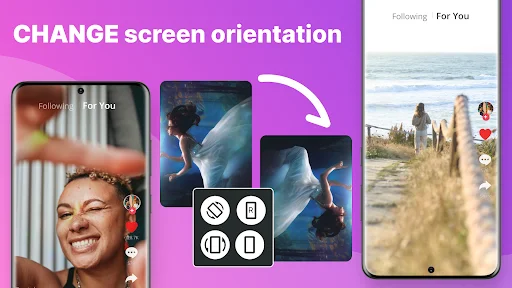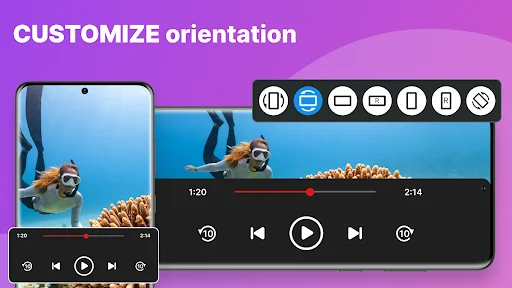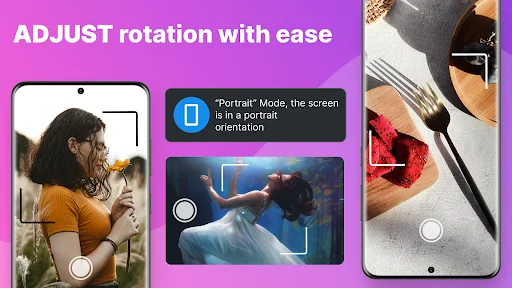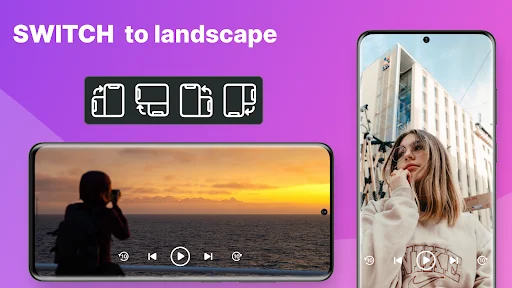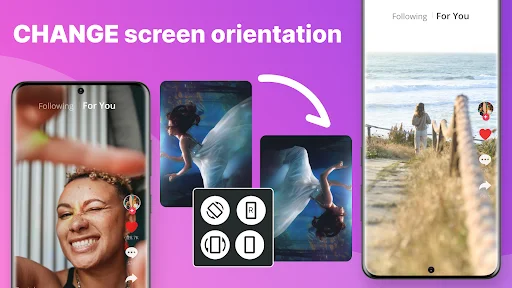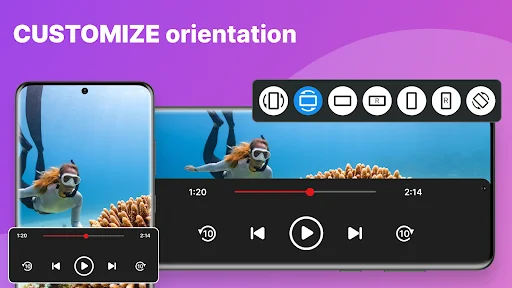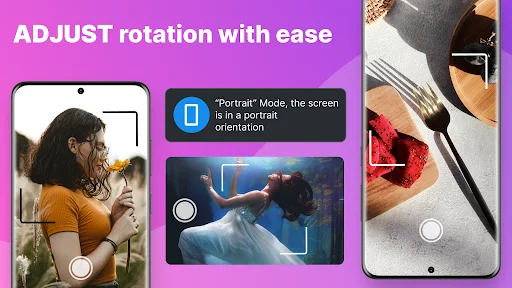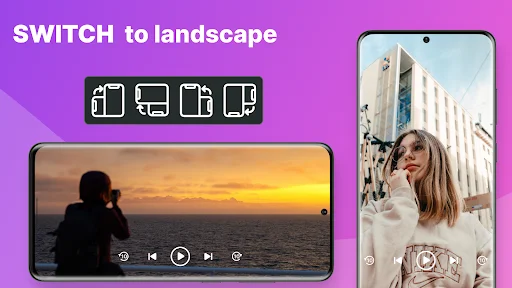Take Full Control of Screen Rotation
Stop unwanted screen flips and enjoy perfect orientation for gaming, reading, and video watching with just one tap.
Why users choose our rotation control app
One-Tap Control
Instantly lock or unlock screen rotation with a single tap. No more fumbling through complicated system settings when you need quick orientation control.
Works With All Apps
Control rotation for every app on your device, even those that normally don't rotate. Perfect for gaming, social media, and video apps that need specific orientations.
Smart Sensor Detection
Intelligent sensor technology automatically detects your preferred orientation and adapts accordingly. Enjoy seamless transitions that match how you actually use your device.
Multiple Orientation Modes
Choose from portrait, landscape, reverse orientations, and sensor-based auto-rotation. Customize your viewing experience for reading, gaming, or watching videos.
ABOUT
Easy Screen Rotation Control App free - Take charge of your device's display with this auto rotate screen app for all apps!
Are you tired of your device's display orientation changing unexpectedly? Do you wish you could have full screen rotation control free? Look no further! Download the best home Screen Rotation Control App free now and take charge over your display. One tap to rotate—experience the power of orientation control app. With a simple, intuitive interface, this powerful tool allows you to auto rotate screen all apps free and with ease. What are you waiting for? Try out this amazing auto Screen Rotation Control App today, easily manage your device's orientation and full rotate screen free.
📱Key Features of Control Screen Orientation App:📱
- Auto rotation control for all apps - auto rotate app for Android™ free based on a sensor
- Portrait orientation control
- Portrait (Reverse) - the screen is fixed vertical in opposite direction from normal portrait
- Portrait (Sensor) : auto rotate mobile to a vertical orientation based on a sensor
- Landscape orientation control app
- Landscape (Reverse) : the screen is fixed horizontal in opposite direction from normal Landscape
- Landscape (Sensor) : full screen auto rotate to a horizontal orientation based on a sensor.
- User-Friendly Interface - set orientation control with just one tap
Auto rotation app:
Allow this amazing software to automatically detect your orientation preferences and auto rotate home screen based on a sensor. Get this display auto rotate app now because this powerful tool allows you to customize your display orientation with ease. Enjoy seamless transitions without lifting a finger, thanks to this free auto rotate screen pro app. What are you waiting for? Protect your device from unwanted rotations with this auto rotate display tool and take charge of your device.
The smartest orientation control app for your device.
Flexible all side screen rotation app:
Choose from various orientation settings—portrait, landscape, and auto—tailored to your specific needs. Whether you're reading, gaming, or watching videos, you can select screen orientation that suits your needs. This custom Screen Rotation Control App free offers the flexibility and functionality you need to enhance your device's usability. Switch between portrait and landscape smoothly using the orientation control app.
Easy-to-use full screen rotation app for mobile:
Our sleek and straightforward design ensures that you can adjust settings quickly and efficiently. Get this total rotation control free app and don't let unwanted display rotations disrupt your experience any longer. All you have to do is set the ON/OFF button and select rotation mode which you want to apply to your phone in order to rotate screen all directions. Thanks to the intuitive design of this control screen rotation app, there will be no more fumbling through complicated menus. No more unwanted rotations—get the orientation control app today.
Control screen rotation and orientation app - Auto rotate screen landscape or portrait, effortlessly and easily!
Are you tired of dealing with your phone display flipping when you don't want it? If so, you're in the right place! Whether you're a gamer needing a stable landscape mode, a reader preferring portrait orientation, or a video streamer wanting to rotate your screen the way you choose, our easy rotation control application provides a tailored experience. Enjoy perfect viewing every time with this orientation control app. So, hurry up! Download this powerful Screen Rotation Control App free and manage your device's display like never before! 🔥
Depending on your device specification, some rotation modes may not respond accordingly.
See the simple interface in action
See what 500,000+ users are saying
Great app, it does exactly what's advertised. I use it mostly when going live on Facebook in landscape, without it the Facebook app only accepts portrait mode
Great app, it does exactly what's advertised. I use it mostly when going live on Facebook in landscape, without it the Facebook app only accepts portrait mode
Great app especially when a part of your screen stops working.just rotate and you are good to use any app which doesn't auto rotate
Great app especially when a part of your screen stops working.just rotate and you are good to use any app which doesn't auto rotate
Great. love the control. especially great for alarm clock type apps and sports so you don't miss a minute of the action.
Great. love the control. especially great for alarm clock type apps and sports so you don't miss a minute of the action.
I cracked my screen and now the top 20% of the screen doesn't work. This made me able to use my phone once more
I cracked my screen and now the top 20% of the screen doesn't work. This made me able to use my phone once more
i wanna play games that requires rotating of the screen to have better experience.This solved the problem
i wanna play games that requires rotating of the screen to have better experience.This solved the problem
Oh my goodness!! This is the best src app I have ever seen. Best solution to my problem
Oh my goodness!! This is the best src app I have ever seen. Best solution to my problem
Download now and take control!
Join millions of satisfied users worldwide!